This issue is likely because your XAMPP MySQL and Apache services are not running. These services must be active for your database to connect properly. If your database isn't connected, you'll see an error in your server console.To resolve this, make sure to start both MySQL and Apache in XAMPP, then restart your server.
Most Popular Articles
How long does it take to setup?
Realistically, in the spirit of honesty, if you follow our video guides closely and have no prior...
How do they work?
When you purchase an HTNetwork package independently, not as part of our QuickHost VPS, you will...
Can I share the package?
The short answer is no. Allowing people to share their packages with others would put us out of...
How many times can I download the package?
Unlimited! Accidentally deleted the package? Don't worry—you can download the package as many...
Do your packages abide by FiveM's new TOS?
Yes, they do. While our packages include real vehicles, it is entirely up to you whether you...