Unfortunately, this issue may be caused by cache or monitor resolution. A quick fix to get you up and running is to go into your server's resources folder, then navigate to the [Loading] directory, and delete the loading screen folder found there. After doing this, restart your server and try again; you should be able to load in.Please contact our support team afterwards, and we will help you set up a new loading screen.
Most Popular Articles
How long does it take to setup?
Realistically, in the spirit of honesty, if you follow our video guides closely and have no prior...
How do they work?
When you purchase an HTNetwork package independently, not as part of our QuickHost VPS, you will...
Can I share the package?
The short answer is no. Allowing people to share their packages with others would put us out of...
How many times can I download the package?
Unlimited! Accidentally deleted the package? Don't worry—you can download the package as many...
Do your packages abide by FiveM's new TOS?
Yes, they do. While our packages include real vehicles, it is entirely up to you whether you...