Step-by-Step Guide
Step 1: Download the FiveM-Ready Car Mod
- Download the car mod from a trusted modding source (like GTA5-Mods or LCPDFR). Ensure it’s labeled FiveM-ready.
- Unzip the downloaded mod. Inside, you will find a folder containing all the necessary files, typically:
Step 2: Upload the Car Mod to Your Server
- Access your server’s resources folder:
- Choose where to place the car mod:drag and drop the car mod folder directly into the resources folder or organize it by creating a subfolder, for example, [carmods]. (if available)
Step 3: Ensure the Car Mod in the Server Configuration
Once the car mod is placed in the resources folder, you need to ensure the resource is loaded when your server starts.
- Open the server.cfg file:
- Add an ensure line for the car mod:
If you put the car mod directly in the resources folder:
ensure mynewcar - If you placed it inside a subfolder (like [carmods]):
ensure [carmods]
This ensures that the car mod will load when the server starts.
Step 4: Restart Your Server
After making changes to the server.cfg file:
- Restart your server through your hosting panel, command line, or by stopping and starting the server manually.
Step 5: Spawn the Car In-Game
Once the server is running, you can spawn the car in-game:
- Launch FiveM and connect to your server.
- Open the F8 console or use the chat (T) to spawn the car by its spawn name:
Conclusion
With a FiveM-ready car mod, the installation process is streamlined. It’s just a matter of dragging and dropping the mod folder into the server’s resources folder, ensuring it in the server.cfg, and restarting the server. Once done, you can easily spawn the car in-game and enjoy it!