The Importance of Setting a Secure Password for Your VPS
When setting up your VPS with HTNetwork, one of the most critical steps you’ll take is choosing a secure password during the checkout process. This step is essential in safeguarding your server from brute force attacks, unauthorized access, and other security risks such as DDoS attacks. Below, we’ll explain why this is crucial and how you can ensure your VPS remains protected.
Why Is a Secure Password Important?
-
Protect Against Brute Force Attacks
Hackers use brute force techniques to guess passwords by systematically trying combinations until the correct one is found. A weak password (such as “123456” or “password”) can be cracked in seconds, exposing your VPS and its contents to unauthorized access. -
Prevent Unauthorized Access
A compromised VPS can lead to data theft, unauthorized usage, and potential downtime. Ensuring your password is strong reduces the risk of unauthorized access to your server. -
Mitigate the Risk of DDoS Attacks
Although a secure password does not directly prevent Distributed Denial of Service (DDoS) attacks, it does protect against malicious users gaining access to your server and potentially launching such attacks from your VPS. -
Compliance with Security Best Practices
Setting a secure password is part of good server management and helps you adhere to security best practices.
What Makes a Password Secure?
When creating your VPS password, consider the following guidelines:
- Length: Use at least 12-16 characters.
- Complexity: Include uppercase letters, lowercase letters, numbers, and special characters (e.g., !, @, #).
- Avoid Common Words: Do not use easily guessed words like “admin” or “password.”
- Uniqueness: Avoid reusing passwords from other accounts or services.
- Randomness: Use a password generator for truly random combinations.
How to Change Your Password Post-Setup
If you need to change your VPS password after the initial setup:
- Log in to your HTNetwork control panel.
- Navigate to your VPS settings.
- Select the option to change your password and follow the prompts.
HTNetwork's Responsibility
While HTNetwork provides the infrastructure and tools to secure your VPS, we cannot be held responsible for security breaches resulting from weak passwords set by customers. It is your responsibility to:
- Choose a strong password during checkout.
- Regularly update your password.
- Protect your login credentials.
Please Note: Any damage, data loss, or downtime caused by compromised credentials due to weak passwords is outside the scope of HTNetwork's responsibility.
Additional Tips for Security
- Use a password manager to store and generate secure passwords.
- Enable two-factor authentication (2FA) if available.
- Regularly monitor your VPS activity and logs for suspicious behavior.
By taking these precautions, you can ensure that your VPS remains secure and performs optimally.
For further questions or concerns, don’t hesitate to reach out to our support team via live chat or email at [email protected].
Stay secure,
HTNetwork Team