This issue is likely due to not closely following the provided video guides when setting up the server—it's a common mistake. In your txData folder, the expected folder should be named qbcoreframework followed by some random numbers. If you see a folder named cfxdefaultfivem instead, it means you didn’t select the qbcore recipe when setting up the server in txAdmin. As a result, the framework was not set up or installed.Please set up the server again, following the video guides carefully, and make sure to select the qbcore recipe as shown.
Most Popular Articles
How long does it take to setup?
Realistically, in the spirit of honesty, if you follow our video guides closely and have no prior...
How do they work?
When you purchase an HTNetwork package independently, not as part of our QuickHost VPS, you will...
Can I share the package?
The short answer is no. Allowing people to share their packages with others would put us out of...
How many times can I download the package?
Unlimited! Accidentally deleted the package? Don't worry—you can download the package as many...
Do your packages abide by FiveM's new TOS?
Yes, they do. While our packages include real vehicles, it is entirely up to you whether you...