vMenu Advanced Documentation
Find guides, documentation and resources about vMenu Advanced in the HTNetwork documentation.
Available Documentation
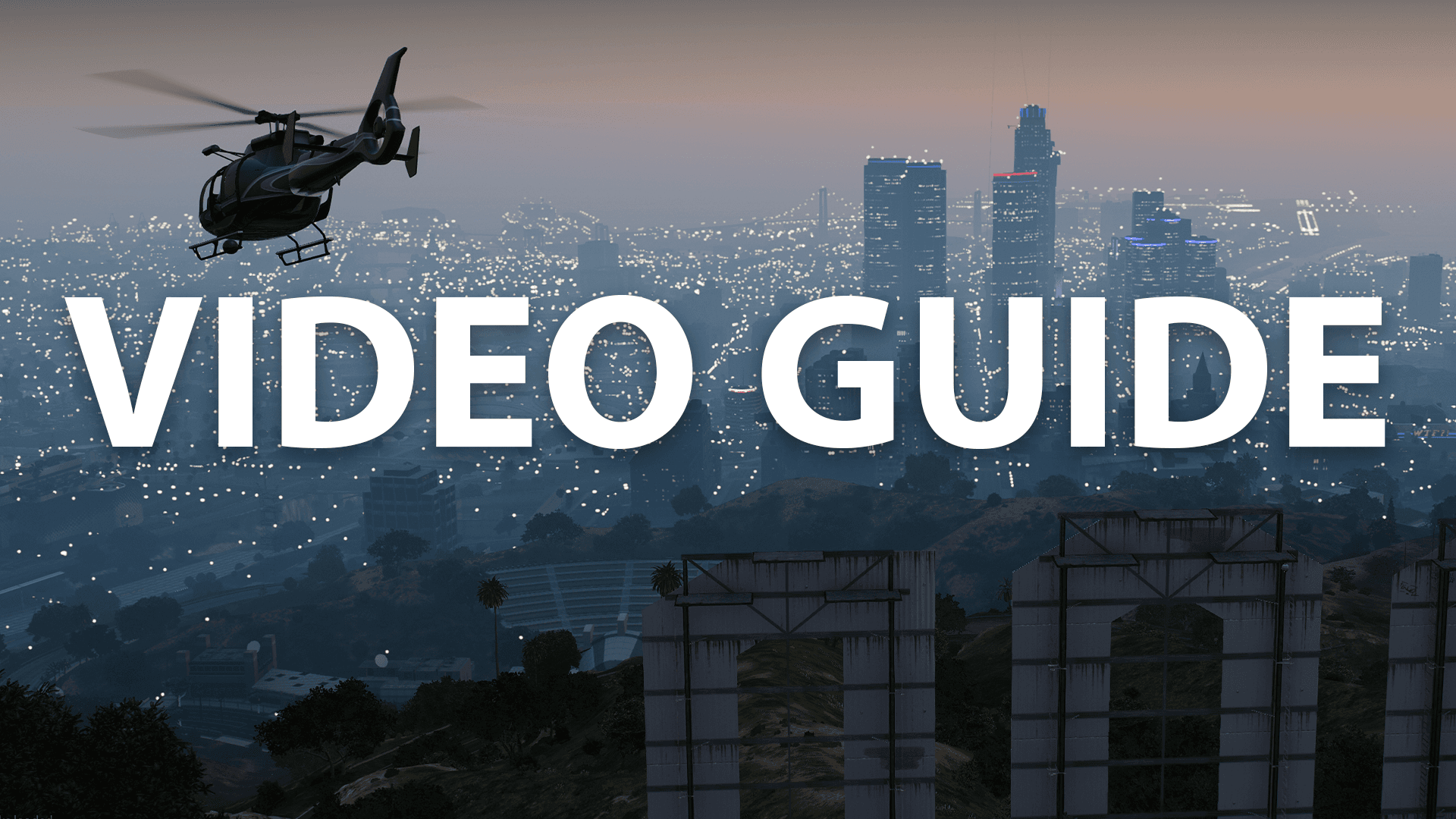
How to use your vMenu Advanced Package
Watch our easy to follow video guide, to get started with your vMenu Advanced Package!

TXAdmin
Command: /txadmin for admin menu. Must be set as TXAdmin admin first.

Fuel
to refuel, drive car to any petrol station on the map, go next to pump, get out of car and press e to begin refuel

Vehicles
Keybinds - MAll custom cars spawnable in the addon section of vMenu vehicle spawner

Chat
Keybinds: T to chat, L to toggle chat modes

Clothing Interaction menu
Keybind: Hold Y and then use mouse to interact

Weapons
Glock 17 Pistol = Combat pistol Remington 870 Shotgun = Pump shotgun Carbine M4 = Carbine rifle X26 Taser = Taser All spawn-able via vMenu

Police Lighting control
Keybinds: Press O on your keyboard.

Radar
Keybinds: Press F5 Also includes plate radar. Pattern to activate radar, up arrow, down arrow, left bottom, top right

EUP Clothing
Keybind: /eup Clothing also accessible in the vMenu player related options menu as a freemode player. EUP Requires a feature called clothes streaming. Clothes streaming is a feature CFX.RE (FiveM) Lock behind a paywall. In order to unlock this, you need to join their Argentum subscription in the cfx.re portal. Or limit your server slots to 10, which lets you use it for free.

Interaction Menu
Keybinds: F1 Can be reconfigured in the config file.

vMenu
Keybinds: M However this can be reconfigured in the ingame keybinds settings.
